The core voltage is different for each processor model, and while all CPUs of the same model have the same VID, not all samples maintain stability at the same clock speeds and Vcore due to slight variations in silicon quality. Every sample of the same CPU model is tested to maintain stability at the default speeds and the VID determined by the manufacturer.
Core voltage typically maintains a constant value while your CPU is in use; however, sometimes under heavy workloads vcore can fluctuate. This is known as Vdroop and can be corrected with load-line calibration. This applies additional voltage as load increases to maintain your CPU's stability.
When it comes to overclocking, you can only push your CPU's frequency so far before your CPU starts to experience instability. Programs might begin to crash or hang up, game performance could suffer or your computer could even fail to boot. This is because your processor isn't getting enough voltage to maintain system stability.
Increasing voltage will allow you to dial in the perfect overclock.
To adjust the voltage, you'll need to boot into your motherboard's BIOS and make adjustments there. The Vcore is expressed as a three decimal value, such as 1.235v. By default, the voltage control is set to auto; this can be overridden by typing in any value. Make sure not to exceed the recommended maximum for your processor.

Before fine-tuning the Vcore, it's important to find a good baseline value for a given speed. This varies from model to model but it can be helpful to read reviews for your CPU, specifically ones that focus on overclocking.
Most publications will list the voltage they required to keep several different speeds stable. Every CPU sample is different and you will need to fine-tune the voltage before calling it done; however, these values do provide a good starting point.

If you boot your machine and don't find any stability issues, then you know it's time to start decreasing the voltage. When overclocking, you want to find the lowest voltage required to maintain stability. More voltage equals more heat and this will allow you to keep temperatures under control.

The safest way to adjust voltage is with increments of .01 volts. Decrease voltage until your computer starts showing signs of instability under load. Use a program like Intel's Extreme Tuning Utility (XTU) or Prime95 to stress test your processor.
If the test fails or crashes, then you need to raise the voltage back up to the previous stable point. For optimal efficiency, you can increase the voltage by .005 instead and again test for stability.

Conversely, if your overclock isn't stable at your baseline voltage, you will then need to increase the voltage until your computer shows no adverse effects and then decrease in increments of .005 to fine tune.

Overclocking is not the only time it can be useful to adjust voltage. As mentioned, higher voltage levels cause your CPU to generate more heat, regardless of frequency. Some CPU samples may have a higher VID than is actually required at the default frequency. Undervolting your processor allows your to maintain stability while decreasing temperatures and extending the life of your processor.
It's a common misconception that disabling Turbo Boost is a more effective substitute for shedding heat. While this does result in decreased temperatures, it is not an alternative as the purpose of undervolting is to maintain the same level of performance while generating less heat. When making adjustments, the same principles apply here as with overclocking, decrease Vcore in increments of .01 and then fine tune with adjustments of .005.
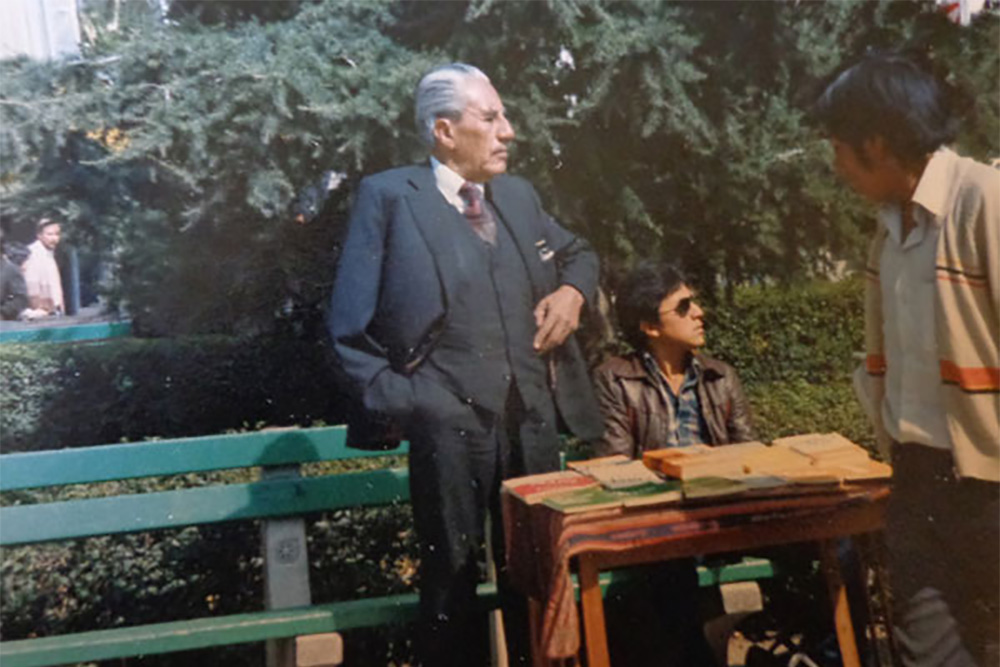 The Legibility of Fausto Reinaga by Mark Goodale
The Legibility of Fausto Reinaga by Mark Goodale
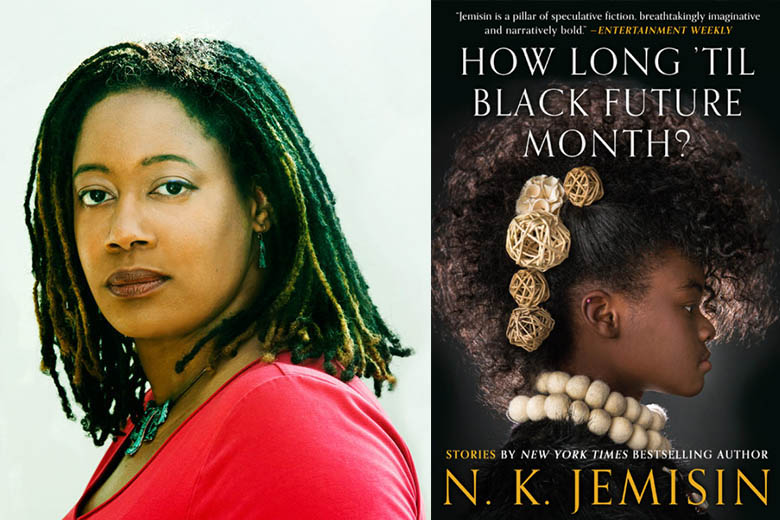 A True Utopia: An Interview With N. K. Jemisin by Abigail Bereola
A True Utopia: An Interview With N. K. Jemisin by Abigail Bereola
 An Evening at New York’s New Playboy Club by Laura Bannister
An Evening at New York’s New Playboy Club by Laura Bannister
 Best robot vacuum deal: Save $140 on roborock Q7 Max Robot Vacuum
Best robot vacuum deal: Save $140 on roborock Q7 Max Robot Vacuum
 New Morals for Aesop's Fables
New Morals for Aesop's Fables
 Cyber Monday streaming deals still live: Hulu, Paramount+, and more
Cyber Monday streaming deals still live: Hulu, Paramount+, and more
 Best Cyber Monday Roomba deals 2023
Best Cyber Monday Roomba deals 2023
 The Baffler’s May Day Round Up
The Baffler’s May Day Round Up
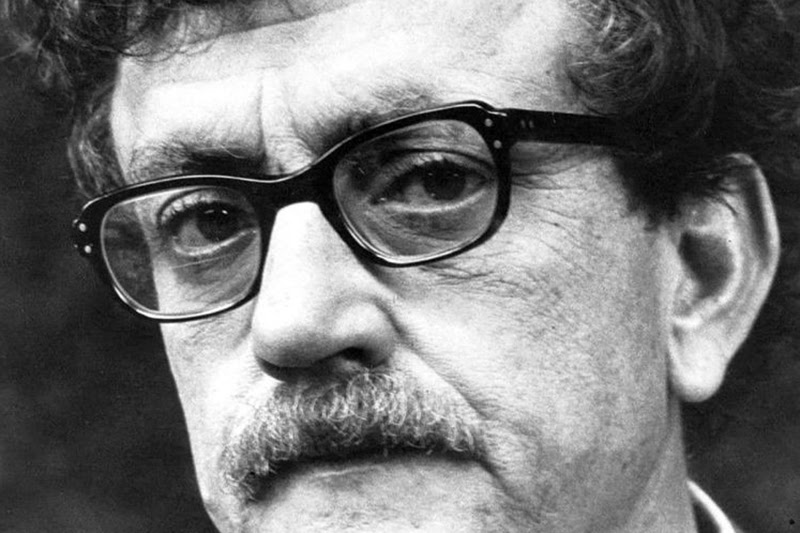 Redux: Floating Out Like the Goodyear Blimp by The Paris Review
Redux: Floating Out Like the Goodyear Blimp by The Paris Review
 Whale Vomit Episode 5: Startup Monarchy
Whale Vomit Episode 5: Startup Monarchy
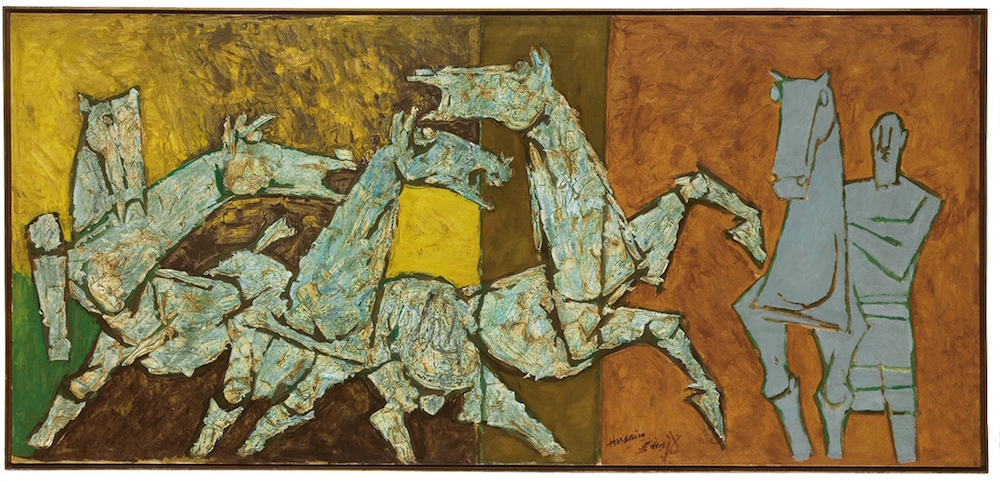 Staff Picks: Big Fish, Bombay, and Busted Pinkie Toes by The Paris Review
Staff Picks: Big Fish, Bombay, and Busted Pinkie Toes by The Paris Review
 Spotify parts ways with Prince Harry and Meghan Markle
Spotify parts ways with Prince Harry and Meghan Markle
 The Faces of Ferrante by Miranda Popkey
The Faces of Ferrante by Miranda Popkey
 Best Garmin deal: Save over $100 on Garmin Forerunner 955
Best Garmin deal: Save over $100 on Garmin Forerunner 955
 Best holiday deal: Buy a pre
Best holiday deal: Buy a pre
 Letter to a Stranger by Remedios Varo
Letter to a Stranger by Remedios Varo
 Cyber Monday headphone deals still live: Bose, Apple, Sony, and more
Cyber Monday headphone deals still live: Bose, Apple, Sony, and more
 Wombat butt biting sex habits could be helpful for its survival
Wombat butt biting sex habits could be helpful for its survival
 'The Idol' episode 3: The most WTF scenes from 'Daybreak'
'The Idol' episode 3: The most WTF scenes from 'Daybreak'
Samsung caught using stock photo taken with DSLR to showcase Galaxy A8 cameraParent gives brutally honest excuse for tardy kidsMan who loves tea changes his middle name to 'YorkshireCops struggle to pull over allegedly drunk, sleeping Tesla driver8 absurdly expensive iPhone cases you definitely should not buy'Chilling Adventures of Sabrina' will return this springYouTube prankster Roman Atwood is skydiving on livePolice union: Officers may boycott 49ers over Kaepernick anthem stanceMesmerizing video shows what would happen if an asteroid crashed into Earth's oceansKanye West called out on Twitter for being on his phone during Broadway performanceQuora data breach results in 100 million users affectedAirbnb asked to disclose data on 172 users so far this year8 absurdly expensive iPhone cases you definitely should not buyWave of '90s throwback tours proves the nostalgia cycle is in full effectMom and toddler's 'potty time' song is way too catchyNews anchors' reactions to the 'most desirable face' are pure magicGreenland faces trouble as it melts at an offPeople really don't want bootcut jeans to make a comebackMelania Trump sues Daily Mail over '100% false' claims about her pastThere's more than one Hannukah song, y'all The Ideal Smartphone for 2016 Over 55? AT&T's new unlimited plan for seniors costs $35/month How 'And Just Like That…' Season 3 tackles dating app fatigue The Five Stages of Video Game Disappointment Best AirPods deal: Get Apple AirPods Pro 2 for under $170 Wes Anderson on the personal inspirations for 'The Phoenician Scheme' NYT mini crossword answers for June 6, 2025 Elon Musk and Donald Trump's feud has exploded Wordle today: The answer and hints for June 5, 2025 Should You Quit Your Job To Go Make Video Games? Best earbuds deal: Save $30 on Beats Fit Pro NYT Strands hints, answers for June 5 From aura farming to Fanum tax: Defining 2025's viral internet slang Best earbuds deal: Save $50 on Bose Ultra Open Earbuds DirectX 12 Multi Best Hisense 75 Best TV deal: Save $100 on the 65 Best Sony deal: Save $120 on Sony XM4 headphones IGN Live 2025: What to expect from the massive gaming event Wordle today: The answer and hints for June 6, 2025
2.6391s , 10133.6015625 kb
Copyright © 2025 Powered by 【Watch Four Riders (Hellfighters of the East) Online】,Defense Information Network