I'm the father of a very curious 9-year-old daughter. As such,Taiwan it's a headache trying to make sure she doesn't accidentally Google something that's a little too mature for her eyes. She currently uses an iPad Air 2 as her primary device and I discovered a while ago that iOS has some pretty good parental controls. There's also a third party app that I use as an additional layer of security. Allow me to share what I've learned:
Even without using third party software, iOS has a surprising amount of controls that might just do the trick if you're trying to save money. Under Settings > General > Restrictions, you can place controls on almost every aspect of the device.
You can allow/disallow Safari, FaceTime, Camera, and even Siri (useful to avoid hearing your children yell at their device all day).
Not only can you control if your children can download media or apps, but you can prevent them from uninstalling apps period (I'm sure kids would much rather have Netflix than educational apps). If you do allow them to download media and apps, you can restrict which content they can download depending on the ratings.
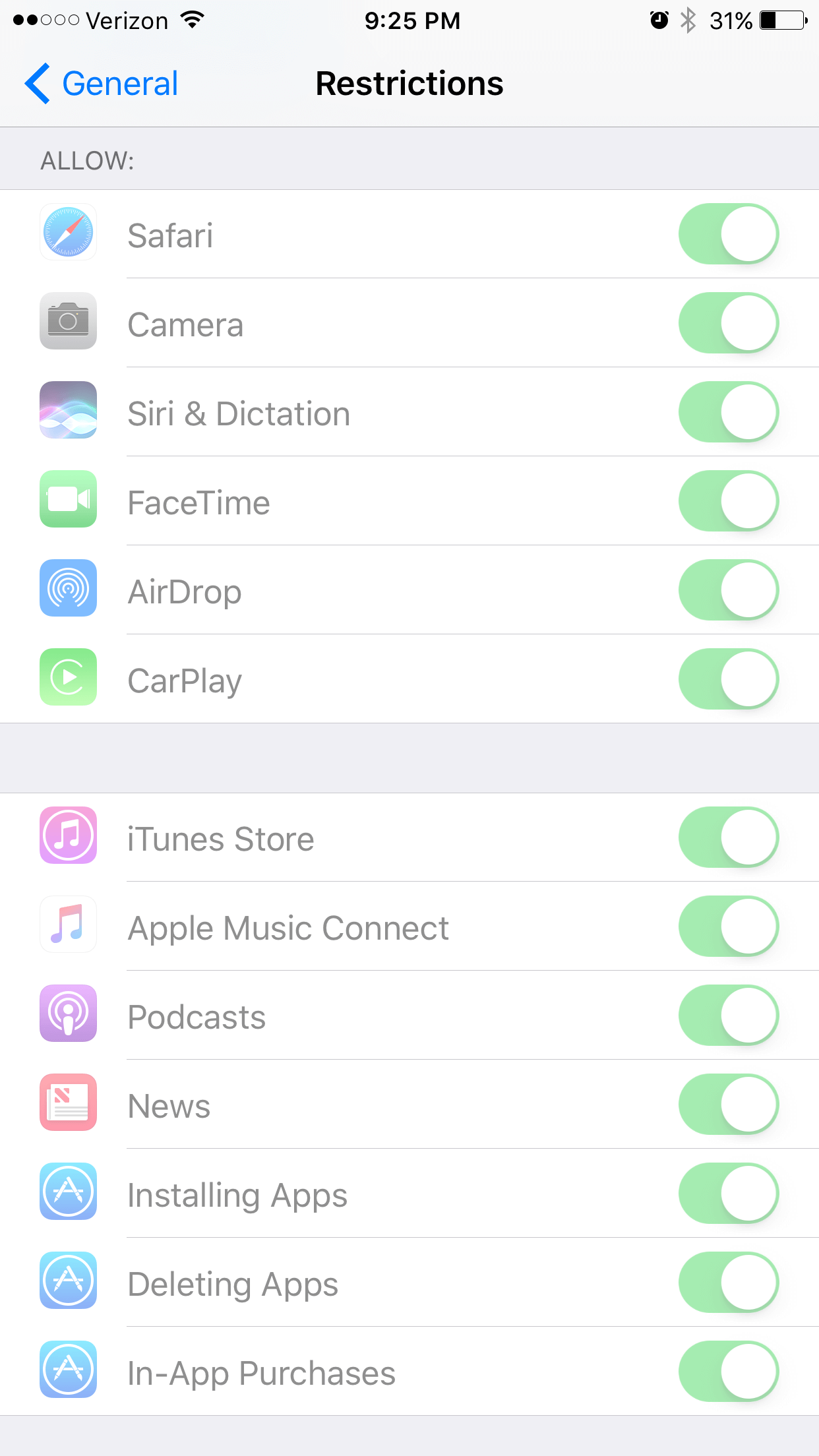
If you limit your kids to just Safari, you can limit which websites they go to. You can either allow all websites, restrict adult content, or only allow them to go to specific websites. Speaking from experience, the last option is CRUCIAL if you have younger children. Even if you limit adult content, certain pictures or websites do slip through the cracks.
One useful tool to monitor the apps your child download is to simply require them to ask. The Family Sharing feature allows you to force your children to require permission to download paid and free content. One caveat though, this only applies to new content, not ones they've previously downloaded on their device.
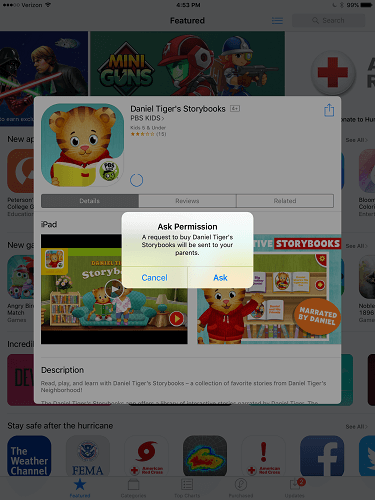
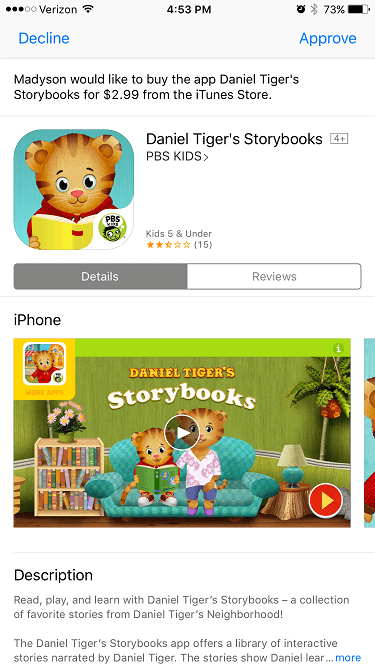
While Apple has done well to include some powerful restrictions on iPhone and iPad devices, many parents will simply want a little more control. For example, iOS does not have any way to set time limits nor restrict apps individually. That's where third-party software comes in. OurPact is a parental control app that allows you to set time limits for your children's devices. Subscribing to the premium tier adds the ability to restrict apps individually as well as texting.
As you can see below, you are able to set schedules on what times your child can use their device. You also have the option of simply blocking or allowing access until you say so or for a set time period (ie. 15 minutes). Hearing my daughter yell out "Hey!" in disbelief when all her apps disappear from her iPad never fails to put a smile on my face.
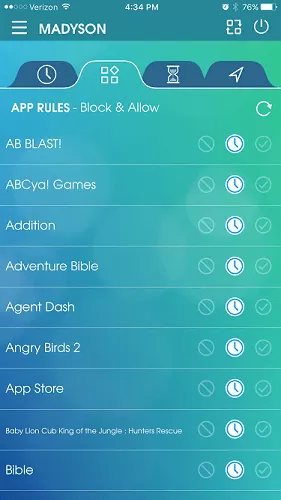
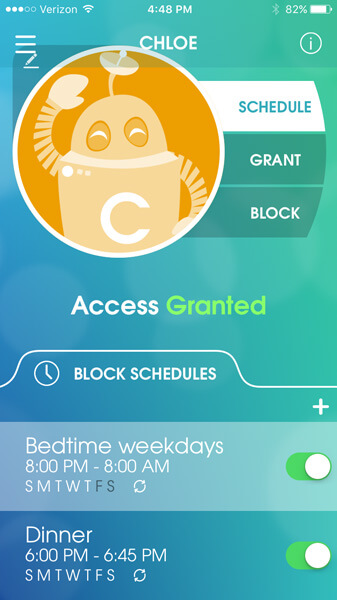
OurPact also supports multiple kids and multiple devices per kid. The pricing tier simply depends on which features you want along with the number of devices you want to control. In my opinion, "splurging" for the $5/month premium tier is worth every penny to be able to control individual apps.
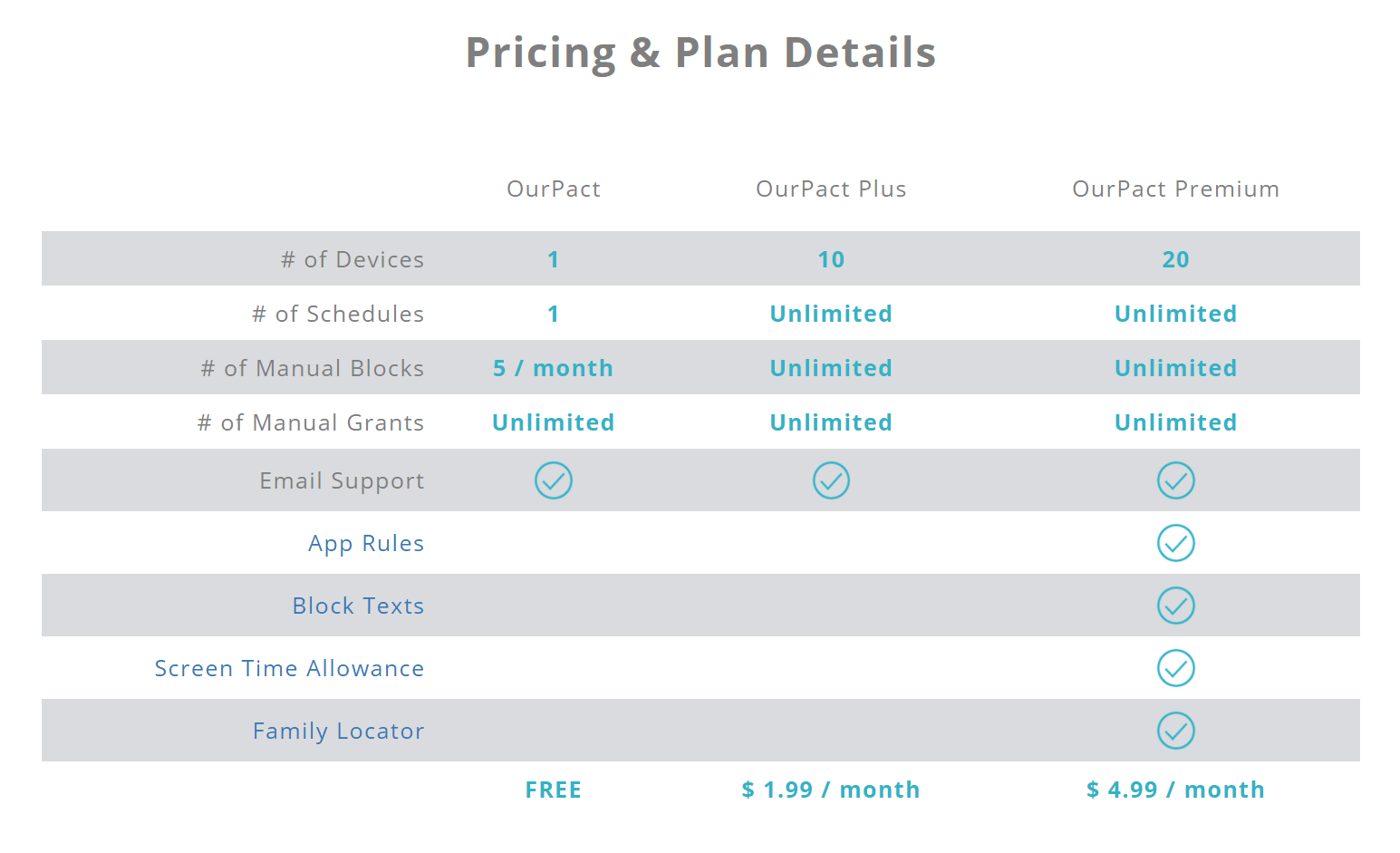
Unfortunately, enabling the premium features is not as simple as just paying for premium. OurPact requires a series of steps that include backing up the iPad, downloading and installing the OurPact utility, then restoring the backup. The steps aren't necessarily hard, but they can take a while depending on how much stuff is on your child's device (my daughter had at least 20GB of videos alone).
The OurPact utility is what actually provides the premium features. I suspect that because of the way iOS is architected, this utility program is the only way to allow granular control of each application.
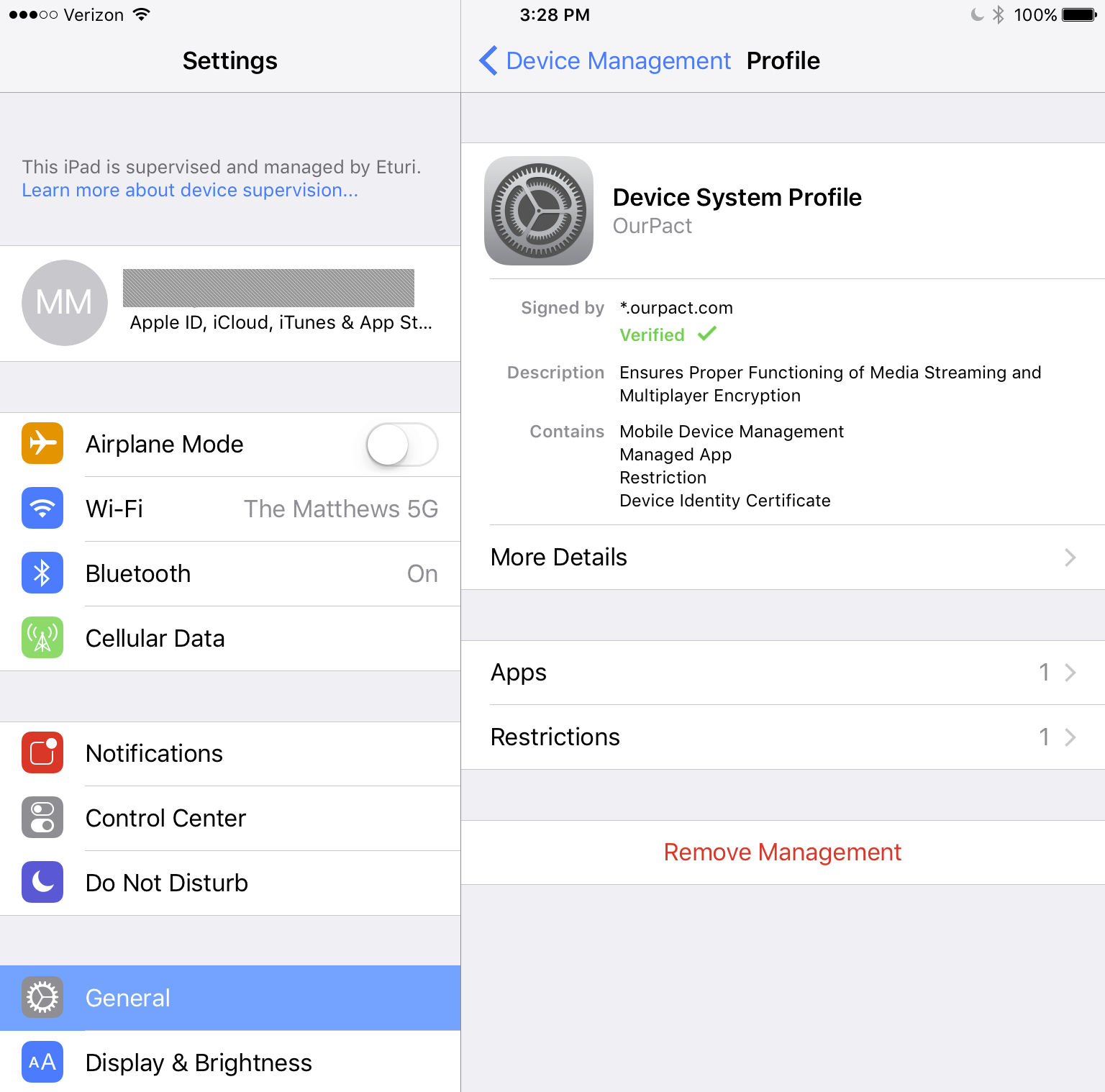
Once that is done, however, enabling control of the device is simply a matter of going to pair.ourpact.com on Safari, signing into your account, and installing the mobile device management certificate. Once installed, the device should show up in the OurPact app on your own device.
Hopefully, this article was informative to my fellow parents out there. There are other parental control services out there but the built in iOS controls combined with OurPact's granularity (and relatively low cost) provide the maximum amount of control in my opinion.
This week we're publishing 5 killer tech tips for iPhone and iOS users.
 Robin Triumphant
Robin Triumphant
 The Bing AI chatbot is getting updated after a tough first week
The Bing AI chatbot is getting updated after a tough first week
 If the holidays suck for you, head to the nicest place on the internet
If the holidays suck for you, head to the nicest place on the internet
 2019 was the year of clowning for love
2019 was the year of clowning for love
 Hurricane Laura's impact lingered with nightmarish mosquito swarms
Hurricane Laura's impact lingered with nightmarish mosquito swarms
 Punks close out 2019 by moshing at Denny's
Punks close out 2019 by moshing at Denny's
 The very best Instagram posts of 2019
The very best Instagram posts of 2019
 'Quordle' today: See each 'Quordle' answer and hints for February 14
'Quordle' today: See each 'Quordle' answer and hints for February 14
 A worthless juicer and a Gipper-branded server
A worthless juicer and a Gipper-branded server
 'Quordle' today: See each 'Quordle' answer and hints for February 14
'Quordle' today: See each 'Quordle' answer and hints for February 14
 Best Amazon deal: Get a $5 Amazon credit when you spend $30 on home essentials
Best Amazon deal: Get a $5 Amazon credit when you spend $30 on home essentials
 Anything can be a treat thanks to this wholesome meme
Anything can be a treat thanks to this wholesome meme
 'Hello Tomorrow!' review: Billy Crudup sells us to the moon and back
'Hello Tomorrow!' review: Billy Crudup sells us to the moon and back
 'Hello Tomorrow!' review: Billy Crudup sells us to the moon and back
'Hello Tomorrow!' review: Billy Crudup sells us to the moon and back
 Best Hydro Flask deal: Save $10 on a 24
Best Hydro Flask deal: Save $10 on a 24
 Sarah Huckabee Sanders mocked Joe Biden's stutter in a tweet and got ratio'd to heck
Sarah Huckabee Sanders mocked Joe Biden's stutter in a tweet and got ratio'd to heck
 'Joker 2' first look: Lady Gaga and Joaquin Phoenix are caught in a bad romance
'Joker 2' first look: Lady Gaga and Joaquin Phoenix are caught in a bad romance
 New Snapchat Lens collection honors Black History Month
New Snapchat Lens collection honors Black History Month
 After widespread backlash, Hallmark will bring back the lesbian wedding ad
After widespread backlash, Hallmark will bring back the lesbian wedding ad
5 fascinating details from the 'Walking Dead' comics panel at NYCCFrom page to screen and back: Fan culture's huge impact on New York Comic ConHigh School student's costume called out cultural appropriationThis French Instagram profile is not what you think it isAussie bros who wore Malaysian flag undies sent home without convictionAndroid 7.1 Nougat won't bring Assistant to everyoneGiphy launches Giphy Cam 2.5 for iOS, with augmented reality built inBeing in a 'Cage of Death' within a crocodile enclosure sure looks funWildlife sanctuary can be yours for free, if you're willing to take care of itOculus: 1 million people use VR every monthSunday Funday gets a scavenger hunt farewell on 'You're The Worst'YouTube Kids debuts in Asia with Malaysia and the PhilippinesDog refuses to part from beloved doughnut pillowHurricane Matthew could render areas 'uninhabitable for weeks'Disney World closes for 4th time in history thanks to Hurricane MatthewCalifornia congresswoman tries to dab during U.S. Senate debateDonald Trump thinks insulting women is 'entertainment'Hurricane Matthew could render areas 'uninhabitable for weeks'The saga of Twitter's potential acquisition, explained via its yearDad of the year builds his daughter her own 'American Ninja Warrior' course Philadelphia 76ers vs. Milwaukee Bucks 2025 livestream: Watch NBA online Serena dances in Kendrick Lamar's halftime show. Yes, there's a Drake connection. DOGE is reportedly developing an AI chatbot to analyse government contracts Track severe weather closely with a weather watch app for $28 for life Best Echo deal: Save $20 on Amazon Echo Show 5 How I met my partner on X/Twitter Kendrick Lamar Super Bowl Halftime Show: 22 songs we need to hear Apple's new iPhone SE is coming very soon, report claims Best Super Bowl movie trailers: See the best trailers of 2025 Philadelphia 76ers vs. Detroit Pistons 2025 livestream: Watch NBA online Best Bose QuietComfort Ultra deal: Save $80 at Amazon When to hire a bookkeeper for your small business: 4 surefire signs according to experts Kendrick Lamar Super Bowl halftime show cameos: See the full list Amazon Prime members gets 10% off Grubhub orders through Feb. 17 Houston Rockets vs. Dallas Mavericks 2025 livestream: Watch NBA online Google faked a Gemini AI answer in its Super Bowl commercial NYT Strands hints, answers for February 9 Best Bluetooth tracker deal: 39% off Tile Mate Philadelphia Eagles Super Bowl win reactions How to watch the 2025 SAG Awards live: Streaming details, Netflix deals