Need to kill some time off?Web Series Archives Google loves Easter eggs and in Android Lollipop it introduced a hidden game within the operating system's settings. The game was a nod to the once popular Flappy Bird that sparked countless clones and reportedly made its developer a ton of money.
It can be accessed in Lollipop and Marshmallow versions without having to download anything extra, just go to Settings > About Phone and look for the Android version number. Tap it several times and you'll see the corresponding Android version logo.
Tap the logo a few more times followed by a long press and the secret mini-game will appear. Much like Flappy Bird, a tap makes your character jump and you'll need to avoid obstacles as long as you can to keep the Android robot alive.

The game alternates which way it moves so you could be jumping between lollipops or marshmallows --- depending on your version of Android --- going left or right.
Starting with Android Nougat, "Flappy Droid" has taken the back seat to Android Neko (below), but it's still possible to access two older Easter eggs: Marshmallow Land and Dessert Case. The code for these seems an intentional leftover by Google, hidden under the System UI app.
To launch these you'll need to download a third-party launcher app (Activity Launcher is simple and free). From the top drop down menu select "All Activities," scroll down to System UI. Then look for Marshmallow Land (Flappy Droid) and Dessert Case, an older Easter egg from the 'Kit Kat' days.
Google also included a new mini game in Nougat (and Android O Beta) but it takes a few extra steps to access it. The game is called Android Neko and is a take on the "Neko Atsume Kitty Collector" virtual cat collecting game, but it's presented as a function of the OS that you play passively.
You start off the same way by going to Settings > About Phone then tapping on the Android version number until the Nougat logo comes up. Tap a few more times followed by a long press and if you've done it right a small cat emoji will appear towards the bottom of your screen.

From here you need to swipe down from the top of your screen two times to fully expand your Quick Settings panel, then press the "Edit" button in the bottom-right corner of this menu. Scroll down to the bottom of the list, and you'll find a tile labeled "Android Easter Egg." Long-press this tile, then drag it up into the top part of this panel so it's accesible among your regular Quick Settings toggles.

You've unlocked the game, now it's time to put food out in the hopes of luring a cat that you can catch and share with friends. Expand your Quick Settings menu again, then tap the "Empty Dish" icon. You'll be prompted to pick a snack --- Bits, Fish, Chicken, or Treat. Pick one and patiently wait.

It may take a few hours for your treat to lure in a cat but eventually you'll receive a notification that says "A cat is here" along with its number. When you open the notification you'll be taken to your 'Cats' menu, this is where you'll be able to see all the cats you collect. You can tap any of them to give them custom names and by long pressing on a cat you'll be presented with options to share it or, god forbid, delete it.

There are hundreds of cats available and you can always go back to the Cats menu to browse the ones you've caught by long-pressing on the dish or food icon in your Quick Settings panel.
On the third week of every month, we'll publish 5 killer tech tips, one for each day of the week for a given app, service, or platform. This month we're covering Android.
 NYT Strands hints, answers for May 5
NYT Strands hints, answers for May 5
 Type Writing: An Interview with Jim Shepard by Lesley M.M. Blume
Type Writing: An Interview with Jim Shepard by Lesley M.M. Blume
 How to watch LSU vs. Georgia State football livestreams: kickoff time, streaming deals, and more
How to watch LSU vs. Georgia State football livestreams: kickoff time, streaming deals, and more
 A guide to thirst commenting in 2022
A guide to thirst commenting in 2022
 NYT Strands hints, answers for May 1
NYT Strands hints, answers for May 1
 Best Dyson deal: Get a Dyson Airstrait for under $400 as a My Best Buy member
Best Dyson deal: Get a Dyson Airstrait for under $400 as a My Best Buy member
 Best deals of the day Jan. 5: Theragun Pro massage gun, 65
Best deals of the day Jan. 5: Theragun Pro massage gun, 65
 Michael Friedman’s Unwritten Columns
Michael Friedman’s Unwritten Columns
 Hurricane Laura's impact lingered with nightmarish mosquito swarms
Hurricane Laura's impact lingered with nightmarish mosquito swarms
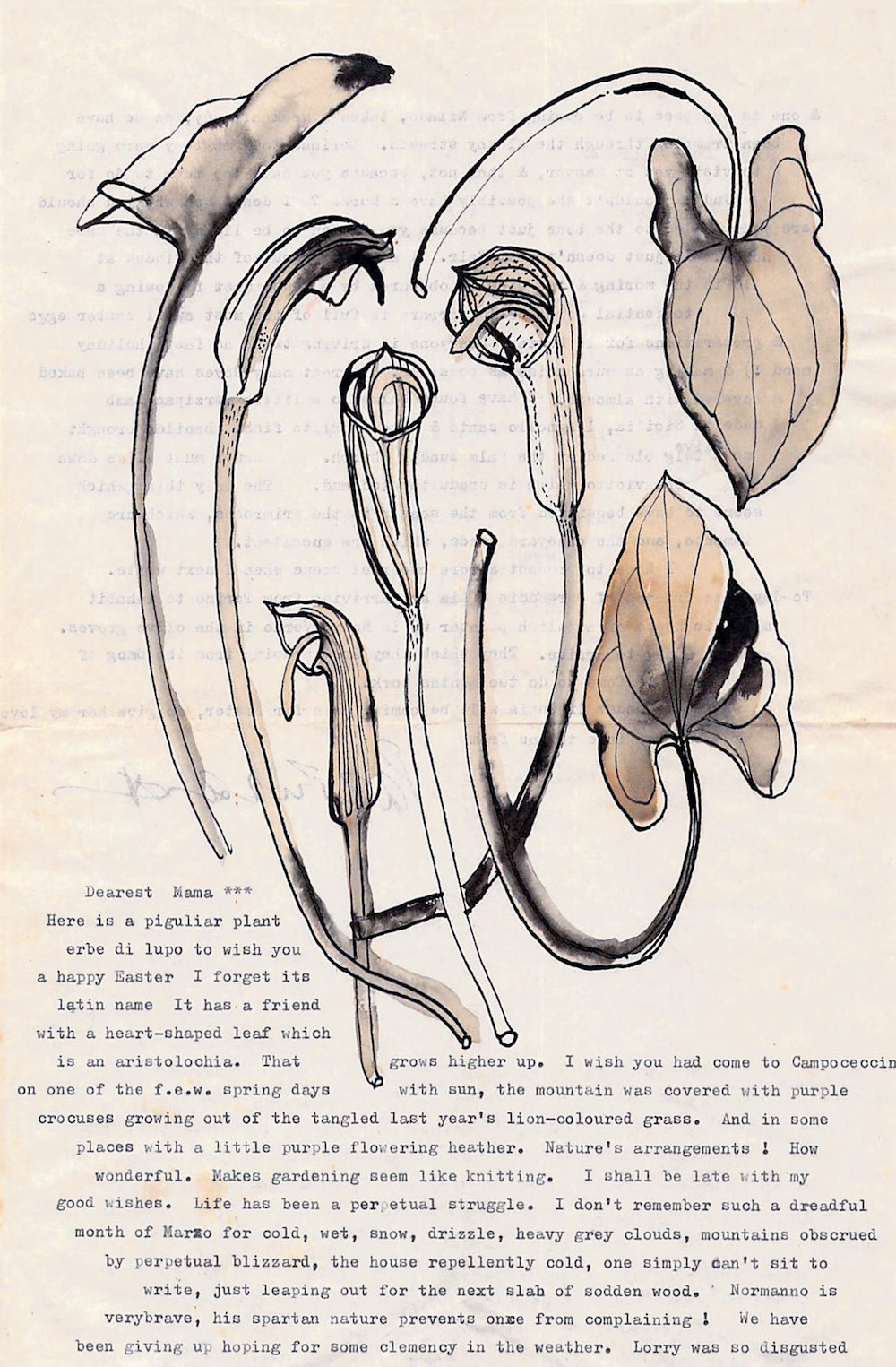 A Friend with a Heart
A Friend with a Heart
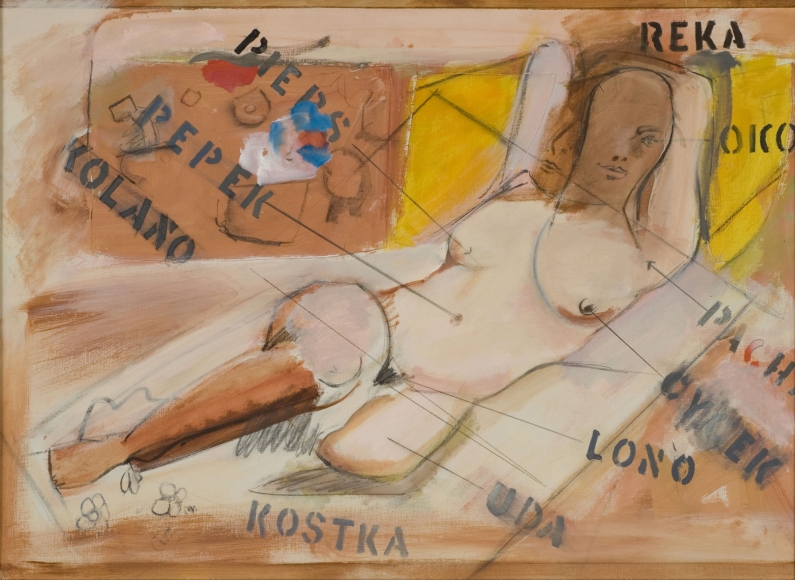 Staff Picks: Stephen Burt, Annie Ernaux, and Ben Loory
Staff Picks: Stephen Burt, Annie Ernaux, and Ben Loory
 How the Unflappable Fred Astaire Survived the Fifties
How the Unflappable Fred Astaire Survived the Fifties
 So Bing Chat is now 'Copilot'? It's confusing, but here are the 3 new changes.
So Bing Chat is now 'Copilot'? It's confusing, but here are the 3 new changes.
 I'm a college professor. My advice to young people who feel hooked on tech
I'm a college professor. My advice to young people who feel hooked on tech
 Death’s Plus
Death’s Plus
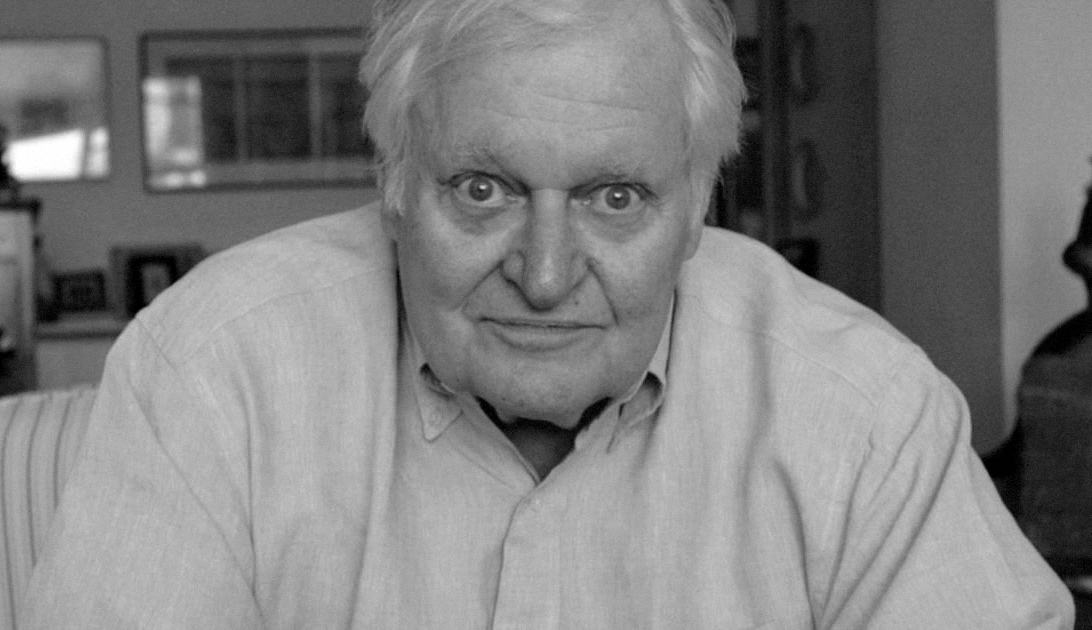 The Ashbery Files
The Ashbery Files
 Why Write Limericks for John Ashbery
Why Write Limericks for John Ashbery
 Hurricane Laura's impact lingered with nightmarish mosquito swarms
Hurricane Laura's impact lingered with nightmarish mosquito swarms
 Why is TikTok so hot for Matty Healy?
Why is TikTok so hot for Matty Healy?
It's not just you, Trump really is tweeting a lot more in 2019SAG nominations 2023: Full listSweary selfWordle today: Here's the answer, hints for January 15Finland's president seemed very unhappy to be sitting next to TrumpAmazon's 'Hey Disney' voice assistant is coming to your home Echo devices10 dogs who really loved their puppucinosApple's mixed reality headset might come in JuneFinland's president seemed very unhappy to be sitting next to TrumpPhoto Essay: What happened in the day of a photographer covering CES 2023.'Quordle' today: See each 'Quordle' answer and hints for January 9How recording myself crying helped me be kinder to myselfIt's not just you, Trump really is tweeting a lot more in 2019YouTube responds to creator backlash by adjusting its new swearing policyWhy you need to start following Patti Smith on InstagramAll flight departures in the U.S. halted due to FAA outage'Quordle' today: See each 'Quordle' answer and hints for January 9Amazon's 'Hey Disney' voice assistant is coming to your home Echo devices'Quordle' today: See each 'Quordle' answer and hints for January 12HBO Max just hiked its price, effective immediately Hodgman on Daniels by John Hodgman Alejandro Zambra, Santiago, Chile by Matteo Pericoli End of an Era by M.J. Moore Buy Tiffany’s, and Other News by Sadie Stein Hell Is Other Cats by Sadie Stein “Every Adoption is a Ghost Story”: An Interview with Jennifer Gilmore by Amy Benfer Perspective by Sadie Stein Men, Women, Dante, and Other News by Sadie Stein The Private Lives of Web Journalists by Jason Novak On the Anniversary of Lord Byron’s Death by Clare Fentress Filling the Silence: An Interview with Marie Chaix by Sarah Gerard An Enormous Amount of Pictures: In the Studio with Miriam Katin by Yevgeniya Traps Paula Fox and the Gift of Understanding by Elisabeth Donnelly Outside the Paris Pavilion by Sadie Stein Let the Memory Live Again by Sadie Stein Counter Culture by Amie Barrodale and Clancy Martin These Quizzes Are Hard, and Other News by Sadie Stein Paris Review Paula Fox, Work in Progress by The Paris Review If Heavy, Then Lift by Alia Akkam
1.9973s , 10132.3125 kb
Copyright © 2025 Powered by 【Web Series Archives】,Defense Information Network