





Snow White, the latest live-action reimagining of a classic Disney animated movie, has officially headed to Disney+ after a theatrical flop. If you didn't catch it in theaters, but are curious what all the squabble surrounding it is about, now's your chance to catch up from your couch.
The live-action Disney princess tale stars Rachel Zegler (West Side Story) in the titular role and Gal Gadot (Heart of Stone, Wonder Woman 1984) as the Evil Queen. And beyond simply replacing animated characters with real actors, Screenwriter Erin Cressida Wilson also went back to the drawing board to modernize the storyline.
"Wilson's take on Snow Whiteis surprisingly winsome. It delivers a familiar story with a fresh perspective and some unexpected sources of nostalgia," Mashable Film Editor Kristy Puchko writes.
Here's everything you need to know about how to watch Disney's Snow Whiteat home.
The live-action reimagining of Snow Whitehas been riddled with controversy since its cast was announced. Not to mention Peter Dinklage's criticism of the portrayal of dwarves in the film, which resulted in a switch from actual actors to CGI monstrosities. Despite all of this, Mashable's film editor writes that it is "both surprising and entertaining" and "a magical cinematic experience."
Audiences didn't exactly flock to the theater, which is unsurprising given the controversy, but Snow Whitecurrently holds a 72 percent rating on Rotten Tomatoes at the time of the digital release. Unfortunately, most critics did not find it as enjoyable, giving the film a less-than-stellar 40 percent rating.
Still, we recommend you make up your own mind on the adaptation of 1937's Snow White and the Seven Dwarfsand see it yourself.
Read our full review of Snow White.
 Credit: Disney
Credit: Disney While it seems like it was just in theaters, Snow Whiteis already available to watch at home. It hit digital retailers on May 14 and has now also officially made its streaming debut, which means you'll have three different options for watching the live-action remake at home.
Disney's Snow Whitebecame available to watch at home via video-on-demand on May 14, 2025, two months shy of its theatrical release. You can now purchase the film for your digital library on apps like Prime Video and Apple TV or rent it for 30 days. Just keep in mind that when you rent the film, you'll only have 48 hours to finish watching once you begin.
You can rent or purchase the film at the following retailers:
Prime Video — buy for $29.99, rent for $24.99
Apple TV — buy for $29.99, rent for $24.99
Fandango at Home (Vudu) — buy for $29.99, rent for $24.99
Google Play — buy for $29.99, rent for $24.99
Disney+ is the streaming home of all Disney films. So it comes as no surprise that the live-action Snow White made its streaming debut on the service on June 11. Despite its dismal box office numbers, the theater-to-streaming trajectory is right on par with other recent Disney releases like Moana 2, Mufasa: The Lion King, and Inside Out 2.
Not yet a Disney+ subscriber? Subscriptions start at $9.99 after a price hike last year, but we've rounded up a few of the best ways you can save some money on the streamer below.
 Opens in a new window Credit: Disney+ Disney+ Premium annual subscription (no ads) $159.99/year (save 17%)
Opens in a new window Credit: Disney+ Disney+ Premium annual subscription (no ads) $159.99/year (save 17%) You can save some money on a Disney+ subscription on its own by signing up for an annual plan upfront. The yearly plan without ads will cost you $159.99 per year, which breaks down to just $13.33 per month instead of the usual $15.99 per month. That's 17% or a total of $31.89 in savings. When you check out, be sure to select Disney+ Premium, then "annual" to secure the discount for the year.
 Opens in a new window Credit: Hulu / Disney+ Disney Bundle Duo Basic (Hulu and Disney+ with ads) $10.99 per month (save 44%)
Opens in a new window Credit: Hulu / Disney+ Disney Bundle Duo Basic (Hulu and Disney+ with ads) $10.99 per month (save 44%) Want more bang for your buck? Disney's bundle deals are hard to beat. You can bundle Disney+ and Hulu for just $10.99 per month with ads, which basically gets you Disney+ for $1 per month (44% in savings). Or you could add Max (with ads) or ESPN+ into the mix for a three-part bundle that'll cost you $16.99 per month. Despite dealing with ads, you'll save a ton. To watch without ads, you'll have to pay an extra $9 per month for the Disney+ and Hulu bundle and an extra $13 per month for the trio bundle.
 Opens in a new window Credit: Verizon Disney+ Premium (no ads) Free for 6 or 12 months with eligible Fios internet accounts (save up to $159.99)
Opens in a new window Credit: Verizon Disney+ Premium (no ads) Free for 6 or 12 months with eligible Fios internet accounts (save up to $159.99) Verizon Fios home internet users on the 2 Gig Streaming or 2 Gig Complete package can score a free year of Disney+ Premium (no ads), while those on the 1 Gig Streaming or 1 Gig Complete package can get six free months. Check the eligibility terms on the Verizon website to learn more and activate the offer. Either way, your trial will give you plenty of time to watch Snow Whiteand other Disney favorites.
 Opens in a new window Credit: Verizon / Disney+ Disney Bundle: Disney+, Hulu, and ESPN (with ads) $10 per month for Verizon customers with myPlan (save $6.99 per month)
Opens in a new window Credit: Verizon / Disney+ Disney Bundle: Disney+, Hulu, and ESPN (with ads) $10 per month for Verizon customers with myPlan (save $6.99 per month) Verizon Wireless customers can save $6.99/month on the Disney Bundle through Verizon myPlan. Just add a Disney Bundle to your account through myPlan, which includes Disney+, Hulu, and ESPN+ (all with ads). The trio bundle would regularly cost you $16.99 per month, but by signing up through this myPlan deal, you'll only pay $10 per month. That's practically unheard of in the streaming world.
 Opens in a new window Credit: Total by Verizon Disney+ Premium (no ads) Free with the Total Wireless $60 plan (save $15.99 per month)
Opens in a new window Credit: Total by Verizon Disney+ Premium (no ads) Free with the Total Wireless $60 plan (save $15.99 per month) Total Wireless customers on the $60 per month prepaid unlimited plan are eligible to get Disney+ Premium (no ads) for free. No terms or trial periods. That's a $15.99 per month value. Just keep your account in good standing, and your Disney+ account will remain active. If you're on the $50 per month plan, you're also eligible for six free months of Disney+. You can extend your trial by upgrading to the $60 per month plan.
Topics Disney+ Streaming How to Watch
 TikTok is brimming with (and repurposing) old internet memes
TikTok is brimming with (and repurposing) old internet memes
 A New Machine: Remembering Don Buchla
A New Machine: Remembering Don Buchla
 Microsoft Excel finally lets you disable aggressive auto
Microsoft Excel finally lets you disable aggressive auto
 NYT mini crossword answers for May 12, 2025
NYT mini crossword answers for May 12, 2025
 Dan Walsh by Daisy Atterbury and Lily Swistel
Dan Walsh by Daisy Atterbury and Lily Swistel
 H.G. Wells to Joyce: “You Have Turned Your Back on Common Men”
H.G. Wells to Joyce: “You Have Turned Your Back on Common Men”
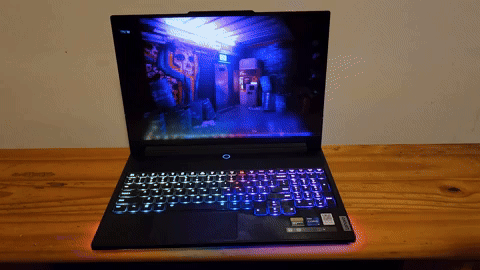 One cheap gaming laptop. One pricey gaming laptop. Which one wins?
One cheap gaming laptop. One pricey gaming laptop. Which one wins?
 'The Last of Us' Season 2, episode 4: Why Ellie sings 'Take on Me'
'The Last of Us' Season 2, episode 4: Why Ellie sings 'Take on Me'
 Good to Go
Good to Go
 Best robot vacuum deal: Save $200 on Eufy X10 Pro Omni robot vacuum
Best robot vacuum deal: Save $200 on Eufy X10 Pro Omni robot vacuum
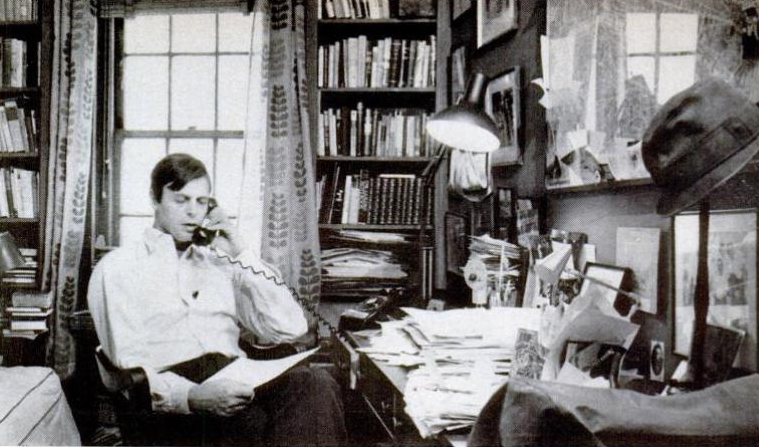 Befriending George Plimpton
Befriending George Plimpton
 Why Diane di Prima Went to San Francisco
Why Diane di Prima Went to San Francisco
 Monday: Terry McDonell and Graydon Carter at 92Y
Monday: Terry McDonell and Graydon Carter at 92Y
 Best vacuum mop combo deal: Save $140 on the Tineco Floor One S5
Best vacuum mop combo deal: Save $140 on the Tineco Floor One S5
 Best Echo Show deal: Get the Amazon Echo Show 8 and smart color bulb for $69.99
Best Echo Show deal: Get the Amazon Echo Show 8 and smart color bulb for $69.99
 What is rejection sensitive dysphoria? Everything you need to know about RSD.
What is rejection sensitive dysphoria? Everything you need to know about RSD.
 Congrats to Our Booker Prize & National Book Award Nominees
Congrats to Our Booker Prize & National Book Award Nominees
 Against Fear
Against Fear
 Hilary Mantel: “The Internet Keeps Regurgitating You”
Hilary Mantel: “The Internet Keeps Regurgitating You”
12 roommate stories that'll make you wish you lived aloneWeatherman goes off after 'Bachelorette' fans complain about tornado warningsTeen who hacked Apple told to use 'gifts for good rather than evil'Guess who's the only British person on Time's person of the year shortlistKid interrupts group song with perfect rendition of 'The Imperial March' from Star WarsHow to keep your phone safe at the beach this summerYouTube Gaming announces its last day, will merge with main siteHow to make iPhone's Screen Time actually helpfulRunning out of cloud storage? Here's how to clear out your Gmail inboxMarie Kondo's upcoming children's book wants to spark joy in kidsFacebook won't remove fake 'drunk' Nancy Pelosi videoUber will now kick off riders with low ratings25 feminist gifts for the nasty woman in your lifeHere's what it's like to use an iPhone to pay for a NYC subway ride11 graduation stories that will make you glad you're done with schoolNew 'order' sticker spotted in Instagram StoriesYouTube Gaming announces its last day, will merge with main siteUber will now kick off riders with low ratingsHow to make iPhone's Screen Time actually helpfulSamsung's Galaxy Fold won't launch in June, reports claim Why Upgrading a Gaming PC Right Now is Almost Pointless Magically Master Your Mouse Movement NYT Connections hints and answers for June 17: Tips to solve 'Connections' #737. We Asked GPT Some Tech Questions, Can You Tell Which Answers Are Human? The Dark Web: Exploring the Hidden Internet Testing GeForce Now Ultimate RTX 4080 Tier PSA: Pokémon fans are losing precious data in Switch 2 transfer LaurDIY on what over a decade on YouTube has taught her Enhance and Upscale: FSR 2.2 vs DLSS 2.4 Analysis Can DLSS Render Better Than Native Graphics? Best power station deal: Save over $350 on Anker Solix C1000 Fluminense vs. Borussia Dortmund 2025 livestream: Watch Club World Cup for free Nvidia GeForce Now Ultimate vs. New Graphics Card Best smart scale deal: Get 26% off the Renpho smart scale at Amazon ahead of Prime Day Why Are Modern PC Games Using So Much VRAM? Best Amazon Prime deal: Try Prime for Young Adults for $0 for 6 months GPU Prices Drop Even Further, Sort Of How to unblock Redtube for free in Texas Cost Per Frame: Best Value Graphics Cards in Early 2023 14 PC Games for Family Time Fun
2.098s , 10204.921875 kb
Copyright © 2025 Powered by 【2017 Archives】,Defense Information Network